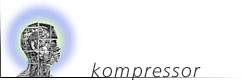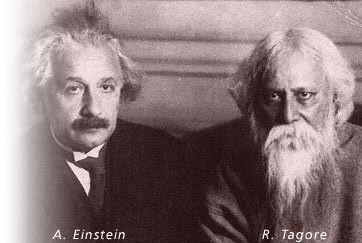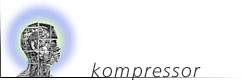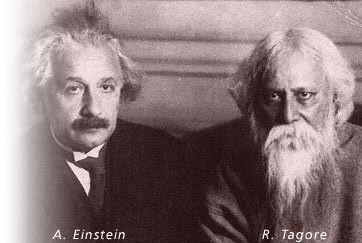|
From
teaching how to make newspaper hats to a kindergarden class, showing
college level students the difference in cadmium light and cadmium
medium paint or the intricacies of using the "path" tool
in Photoshop, or conducting a workshop focusing on creative aesthetics
and messaging to meet the goals of a unique client -- It is the
process by which the information is given to each and every student
that will determine their success in the class.
We
provide all types of classes and workshops in digital imaging, digital
color, web & print design, traditional art and mediums (painting,
drawing, ceramics, and more), application specific workshops [Photoshop,
Dream Weaver (HTML), Image Ready, Quark, etc.], as well as lectures
in online advertising/marketing focusing on creative design &
production, and much more...
Below
you will see a brief curriculum example and a final digital imaging
class project using the 1920's French Surrealist game: Exquisite
Corpse - in a contemporary manner. You can also click to see information
about the "bar room" game Exquisite Corpse in the red
margin.
|